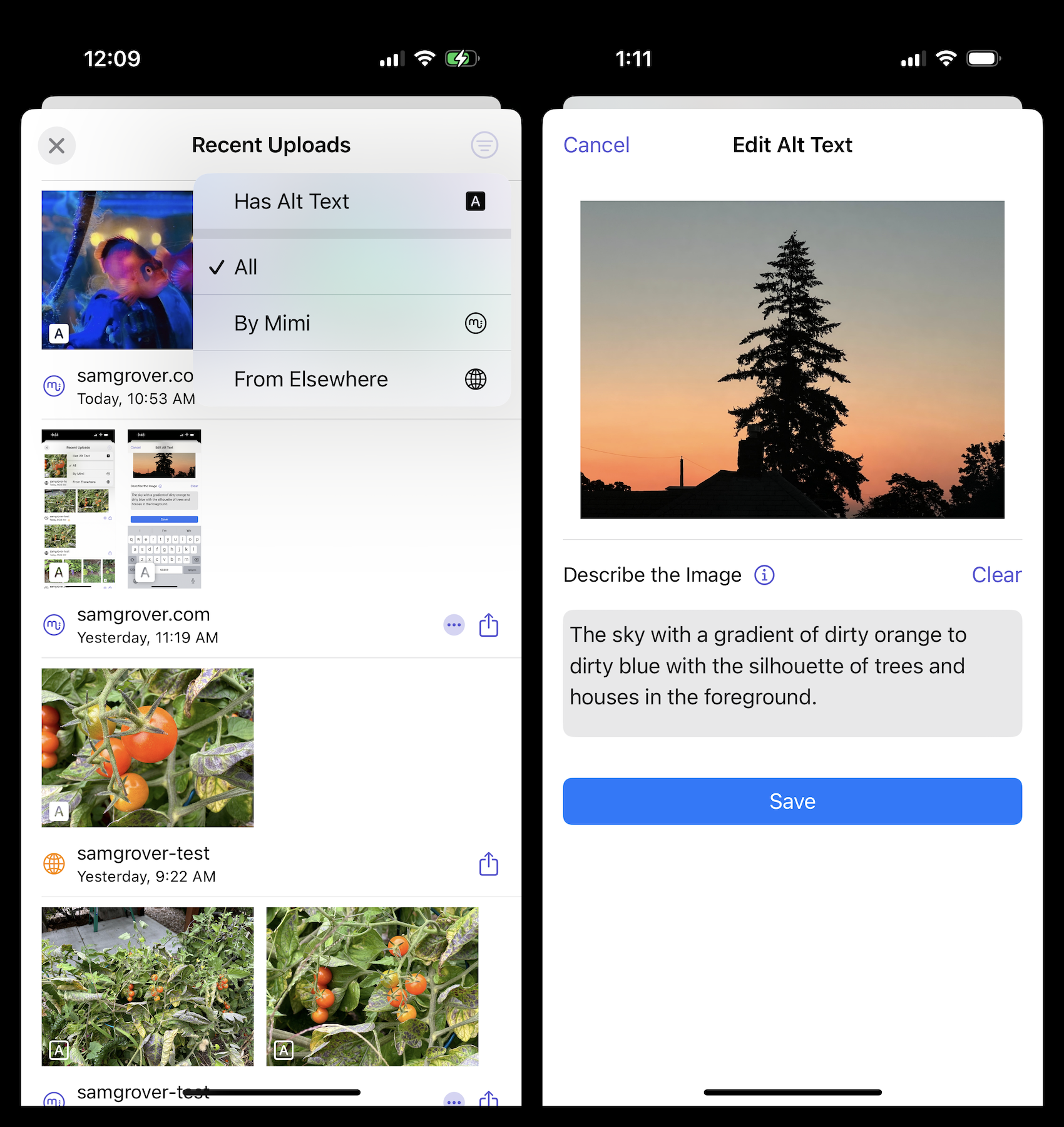The latest version of Mimi Uploader is now out in the App Store. It has an option to subscribe on an ongoing basis to become a Supporter.
By becoming a Supporter, you are providing for the development and maintenance of the app on an ongoing basis.
In the future, this will also provide access to features that have ongoing costs. You may have heard that the newest beta of the app has a feature for generating image description for alt text. This is powered by a third-party API and will be the first of such features.
You can sign up to support on the Settings screen by selecting the option labeled, "Become a Supporter". There are three levels of payment. Pick the level that works for you. Whatever level you pick, you get the same access. And for all levels, you have my gratitude.
Get Mimi Uploader from the App Store!